I've been looking for a simple example on how to implement a Basic Authentication HTTP Listener.
First step: I went through this docs https://docs.mulesoft.com/mule-user-guide/v/3.7/component-authorization-using-spring-security but I just need a very simple and straightforward.
Second step: I just created a simple one. Please refer the below on how I did it:
Let's create a new Mule Project:
name: poc-http-basic-authentication
Step 1: Let's just create a a flow and name it with "HTTPBasicAuthServer" and then just add a HTTP Listener then set a payload response. That's it.
Step 2: Let's define a spring beans. Use the code snippet below:
Step 3: Add the following security-manager config:
Step 4: Open the configuration XML and look for the flow "HTTPBasicAuthServer". Add the "basic-security-filter" config in between the HTTP Listener and the Set Payload.
Step 5: Save it and run.
Full Source Code below:
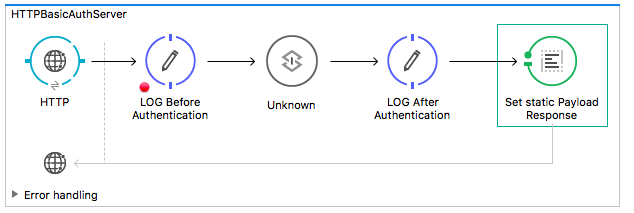
First step: I went through this docs https://docs.mulesoft.com/mule-user-guide/v/3.7/component-authorization-using-spring-security but I just need a very simple and straightforward.
Second step: I just created a simple one. Please refer the below on how I did it:
Let's create a new Mule Project:
name: poc-http-basic-authentication
Step 1: Let's just create a a flow and name it with "HTTPBasicAuthServer" and then just add a HTTP Listener then set a payload response. That's it.
Step 2: Let's define a spring beans. Use the code snippet below:
<spring:beans>
<ss:authentication-manager alias="authenticationManager">
<ss:authentication-provider>
<ss:user-service id="userService">
<ss:user name="admin" password="admin" authorities="ROLE_ADMIN" />
</ss:user-service>
</ss:authentication-provider>
</ss:authentication-manager>
</spring:beans>
Step 3: Add the following security-manager config:
<mule-ss:security-manager>
<mule-ss:delegate-security-provider name="memory-provider" delegate-ref="authenticationManager"/>
</mule-ss:security-manager>
Step 4: Open the configuration XML and look for the flow "HTTPBasicAuthServer". Add the "basic-security-filter" config in between the HTTP Listener and the Set Payload.
<http:basic-security-filter realm="mule-realm" securityProviders="memory-provider"/>
Step 5: Save it and run.
Full Source Code below:
<mule xmlns:tls="http://www.mulesoft.org/schema/mule/tls" xmlns:http="http://www.mulesoft.org/schema/mule/http" xmlns:tracking="http://www.mulesoft.org/schema/mule/ee/tracking" xmlns="http://www.mulesoft.org/schema/mule/core" xmlns:doc="http://www.mulesoft.org/schema/mule/documentation"xmlns:spring="http://www.springframework.org/schema/beans"xmlns:xsi="http://www.w3.org/2001/XMLSchema-instance"xmlns:mule-ss="http://www.mulesoft.org/schema/mule/spring-security"xmlns:ss="http://www.springframework.org/schema/security"xsi:schemaLocation="http://www.springframework.org/schema/beans http://www.springframework.org/schema/beans/spring-beans-current.xsdhttp://www.mulesoft.org/schema/mule/core http://www.mulesoft.org/schema/mule/core/current/mule.xsdhttp://www.mulesoft.org/schema/mule/http http://www.mulesoft.org/schema/mule/http/current/mule-http.xsdhttp://www.mulesoft.org/schema/mule/ee/tracking http://www.mulesoft.org/schema/mule/ee/tracking/current/mule-tracking-ee.xsdhttp://www.mulesoft.org/schema/mule/spring-security http://www.mulesoft.org/schema/mule/spring-security/3.1/mule-spring-security.xsdhttp://www.springframework.org/schema/security http://www.springframework.org/schema/security/spring-security-3.0.xsdhttp://www.mulesoft.org/schema/mule/tls http://www.mulesoft.org/schema/mule/tls/current/mule-tls.xsdhttp://www.springframework.org/schema/beans http://www.springframework.org/schema/beans/spring-beans-3.0.xsdhttp://www.mulesoft.org/schema/mule/https http://www.mulesoft.org/schema/mule/https/current/mule-https.xsd"><spring:beans><ss:authentication-manager alias="authManager"><ss:authentication-provider><ss:user-service id="userService"><ss:user name="admin" password="password1" authorities="ROLE_ADMIN" /></ss:user-service></ss:authentication-provider></ss:authentication-manager></spring:beans><mule-ss:security-manager><mule-ss:delegate-security-provider name="auth-provider" delegate-ref="authManager"/></mule-ss:security-manager><http:listener-config name="HTTP_Listener_Configuration" host="0.0.0.0" port="8081" doc:name="HTTP Listener Configuration" /><flow name="HTTPBasicAuthServer"><http:listener config-ref="HTTP_Listener_Configuration" path="server" doc:name="HTTP"/><logger level="INFO" message=">>>> Before Authentication" doc:name="LOG Before Authentication"/><http:basic-security-filter realm="mule-realm" securityProviders="auth-provider"/><logger level="INFO" message=">>>> Granted and After Authentication" doc:name="LOG After Authentication"/><set-payload value="Success" doc:name="Set static Payload Response"/></flow></mule>
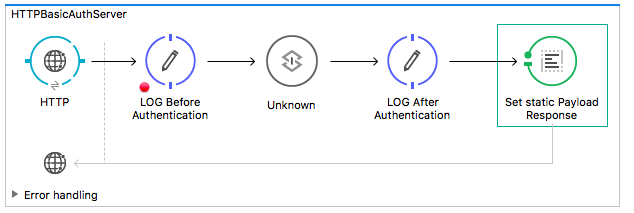
2 comments:
It's A Great Pleasure reading your Article, learned a lot of new things, we have to keep on updating it Mulesoft certification training Thanks for posting.
It is so nice article thank you for sharing this valuable content
Mulesoft Online Training in Hyderabad
Mulesoft Training in Hyderabad
Post a Comment