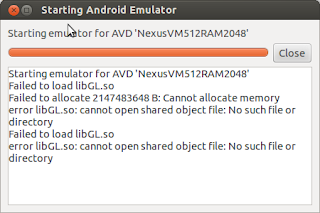Starting emulator for AVD 'Nexus'
Failed to load libGL.so
Failed to allocate 2147483648 B: Cannot allocate memory
error libGL.so: cannot open shared object file: No such file or directory
Failed to load libGL.so
error libGL.so: cannot open shared object file: No such file or directory
Two ways to fix the problem:
1st: Create a symbolic link or soft link to /usr folder
Failed to load libGL.so
Failed to allocate 2147483648 B: Cannot allocate memory
error libGL.so: cannot open shared object file: No such file or directory
Failed to load libGL.so
error libGL.so: cannot open shared object file: No such file or directory
Two ways to fix the problem:
1st: Create a symbolic link or soft link to /usr folder
Command: ln -s /usr/lib/libGL.so.12nd: Install the OpenGL driver/tools/lib/libGL.so
Command: sudo apt-get install libgl1-mesa-dev