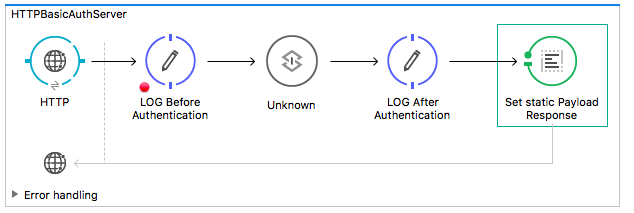I've been looking for a simple example on how to implement a Basic Authentication HTTP Listener.
First step: I went through this docs https://docs.mulesoft.com/mule-user-guide/v/3.7/component-authorization-using-spring-security but I just need a very simple and straightforward.
Second step: I just created a simple one. Please refer the below on how I did it:
Let's create a new Mule Project:
name: poc-http-basic-authentication
Step 1: Let's just create a a flow and name it with "HTTPBasicAuthServer" and then just add a HTTP Listener then set a payload response. That's it.
Step 2: Let's define a spring beans. Use the code snippet below:
Step 3: Add the following security-manager config:
Step 4: Open the configuration XML and look for the flow "HTTPBasicAuthServer". Add the "basic-security-filter" config in between the HTTP Listener and the Set Payload.
Step 5: Save it and run.
Full Source Code below:
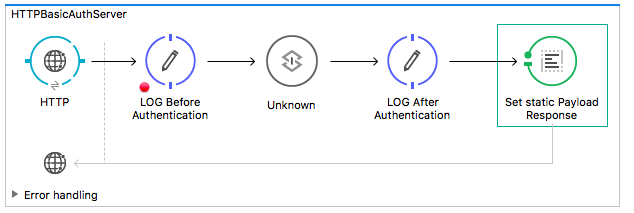
First step: I went through this docs https://docs.mulesoft.com/mule-user-guide/v/3.7/component-authorization-using-spring-security but I just need a very simple and straightforward.
Second step: I just created a simple one. Please refer the below on how I did it:
Let's create a new Mule Project:
name: poc-http-basic-authentication
Step 1: Let's just create a a flow and name it with "HTTPBasicAuthServer" and then just add a HTTP Listener then set a payload response. That's it.
Step 2: Let's define a spring beans. Use the code snippet below:
<spring:beans>
<ss:authentication-manager alias="authenticationManager">
<ss:authentication-provider>
<ss:user-service id="userService">
<ss:user name="admin" password="admin" authorities="ROLE_ADMIN" />
</ss:user-service>
</ss:authentication-provider>
</ss:authentication-manager>
</spring:beans>
Step 3: Add the following security-manager config:
<mule-ss:security-manager>
<mule-ss:delegate-security-provider name="memory-provider" delegate-ref="authenticationManager"/>
</mule-ss:security-manager>
Step 4: Open the configuration XML and look for the flow "HTTPBasicAuthServer". Add the "basic-security-filter" config in between the HTTP Listener and the Set Payload.
<http:basic-security-filter realm="mule-realm" securityProviders="memory-provider"/>
Step 5: Save it and run.
Full Source Code below:
<mule xmlns:tls="http://www.mulesoft.org/schema/mule/tls" xmlns:http="http://www.mulesoft.org/schema/mule/http" xmlns:tracking="http://www.mulesoft.org/schema/mule/ee/tracking" xmlns="http://www.mulesoft.org/schema/mule/core" xmlns:doc="http://www.mulesoft.org/schema/mule/documentation"xmlns:spring="http://www.springframework.org/schema/beans"xmlns:xsi="http://www.w3.org/2001/XMLSchema-instance"xmlns:mule-ss="http://www.mulesoft.org/schema/mule/spring-security"xmlns:ss="http://www.springframework.org/schema/security"xsi:schemaLocation="http://www.springframework.org/schema/beans http://www.springframework.org/schema/beans/spring-beans-current.xsdhttp://www.mulesoft.org/schema/mule/core http://www.mulesoft.org/schema/mule/core/current/mule.xsdhttp://www.mulesoft.org/schema/mule/http http://www.mulesoft.org/schema/mule/http/current/mule-http.xsdhttp://www.mulesoft.org/schema/mule/ee/tracking http://www.mulesoft.org/schema/mule/ee/tracking/current/mule-tracking-ee.xsdhttp://www.mulesoft.org/schema/mule/spring-security http://www.mulesoft.org/schema/mule/spring-security/3.1/mule-spring-security.xsdhttp://www.springframework.org/schema/security http://www.springframework.org/schema/security/spring-security-3.0.xsdhttp://www.mulesoft.org/schema/mule/tls http://www.mulesoft.org/schema/mule/tls/current/mule-tls.xsdhttp://www.springframework.org/schema/beans http://www.springframework.org/schema/beans/spring-beans-3.0.xsdhttp://www.mulesoft.org/schema/mule/https http://www.mulesoft.org/schema/mule/https/current/mule-https.xsd"><spring:beans><ss:authentication-manager alias="authManager"><ss:authentication-provider><ss:user-service id="userService"><ss:user name="admin" password="password1" authorities="ROLE_ADMIN" /></ss:user-service></ss:authentication-provider></ss:authentication-manager></spring:beans><mule-ss:security-manager><mule-ss:delegate-security-provider name="auth-provider" delegate-ref="authManager"/></mule-ss:security-manager><http:listener-config name="HTTP_Listener_Configuration" host="0.0.0.0" port="8081" doc:name="HTTP Listener Configuration" /><flow name="HTTPBasicAuthServer"><http:listener config-ref="HTTP_Listener_Configuration" path="server" doc:name="HTTP"/><logger level="INFO" message=">>>> Before Authentication" doc:name="LOG Before Authentication"/><http:basic-security-filter realm="mule-realm" securityProviders="auth-provider"/><logger level="INFO" message=">>>> Granted and After Authentication" doc:name="LOG After Authentication"/><set-payload value="Success" doc:name="Set static Payload Response"/></flow></mule>